Facebook Advertising FAQs: iOS14, CAPI, Facebook Sales Channel App, and Apple's ATT App Protocol
Let’s be frank, there is a LOT happening in the Facebook Ad Buying industry as a whole right now. We realize that while many of these changes relate to one another, there are some differences between them and it’s getting a bit confusing.
Our aim with this blog is to bring about some clarity and explain how these changes fit together.
We are going to talk today about:
Background on Shopify’s Conversion API
iOS14’s ATT App Protocol
CAPI Implementation
Conversion Tracking and iOS14
Facebook Sales Channel App
3rd Party Tracking with Domain Verification
Background on CAPI
Take for example CAPI (which is short for their branded term “Conversions API” (AKA: server-side-API); while it does relate to Facebook’s ability to track events, it is not a way around the coming security updates of iOS14’s ATT app protocol (aka, App Tracking Transparency). It is, however, the way forward in continuing to attribute actions to Facebook and Instagram ads as browsers move away from third-party cookies. We also get into domain verification and prioritizing your account’s 8 events and what that all means for your data below.
It’s important to remind ad buyers that this time last year was when Google, Apple and Firefox were announcing how they were going to be fully moved away from third-party cookies by 2022. This was in an effort to bring about more user privacy and many reported on this as “Cookiegeddon.” Essentially, these browsers were no longer going to support the very lifeblood that every digital advertising platform’s tracking pixel is built on.
For Facebook, their answer to this was to roll out CAPI because it moves existing browser based tracking forward by relying on a site’s server to pass the data. in turn, this also resolves an existing problem of missing data from current reporting models due to pixel misfires due to site load issues and ad blockers that prevent data from being passed effectively. We calculate that Facebook reporting can at times be under-attributing conversions by 20-25% for these reasons.
Most Common FAQ’S
Implementation of CAPI:
Note: There are multiple ways of setting this up, and we suggest having a dev team member set this up, especially if you are looking to do a full hardcode. You can find more info here or you can read our how-to if you have yet to implement the Facebook Sales Channel App in Shopify.
Will CAPI pick up conversions from iOS14?
YES, CAPI will pass event data back from iOS14 users who opt-in to tracking and will also pass back one prioritized event from those who have opted-out of tracking.
… Which is why it will be so important to first verify your website domain and second, prioritize the 8 most important events you want to receive. We’re going to focus on a few of the things around domain verification but if you want to know more about prioritizing the 8 events this Facebook webinar does a great job walking through the changes.
When it comes to domain verification, this is Facebook’s easy walkthrough on how to verify a site, but what has not been clear is that you MUST verify a domain from the site owner’s business manager account. If you are an agency and you do this from the partner BM, the client will not be able to access/verify their domain in the future if you part ways. The same goes for prioritizing the 8 events. However, once set up, they can grant partner access for these pieces.
Facebook Sales Channel App
It’s important to know that the Shopify owner should be the one to download the Facebook Sales Channel App (FBSCA) and perform the initial installation. Secondly, many ad agencies are having trouble viewing/verifying the setup once completed. This is because the agency needs to:
Have an employee on the Shopify account as an admin
AND they must be an admin on the client’s Business Manager account that is attached to the FBSCA
Then the employee can follow the app setup options to add themselves to the FBSCA app
Once setup is complete, shop owners will want to remove the FB universal pixel from the preferences tab in Shopify. (We understand that this has seemed to cause some confusion, given that Facebook reps are telling buyers to keep both the browser pixel and CAPI implemented to capture as many events as possible.) The thing to remember here is that when the FBSCA is set up, owners are actually moving the browser-based pixel to the app as well and therefore, it is no longer needed within the preference tab. If a shop does keep the pixel stored in the preferences tab AND has the FBSCA set up they may encounter double event fires from the browser side.
Note: while at this time only the purchase event is firing for CAPI within the FBSCA and more events will roll out over time.
CAPI and ATT Protocol
As expressed, CAPI is an advancement/replacement for the pixel and is NOT a way to get around the ATT Protocol (but it will be a way to better insure the limited data from those who opt-out of being tracked on iOS14 devices is obtained).
What if a site uses a 3rd party platform to complete the funnel?
The consensus here is that at this time, Facebook is prioritizing the majority (1 site/1 pixel) and will then work their way through integrations/options for those with varying/custom website scenarios. For example we know there are some platforms like Recharge and SendOwl that domain verification is not currently available for, let alone the ability to prioritize events that occur on these platforms. Alternatively, if your third-party platform is structured like a subdomain, similar to many coaching course websites, you should be able to follow the steps for placing meta data within the theme or code injector of your dedicated portion of the site for verification.
Another thing to note on domain verification is, once the domain is verified be sure to add the FB Page as an asset to the domain. This will also help in preventing error messaging from appearing when trying to schedule/create new ads with the verified domain/pixel.