Tim's Trick: Projected CPA post-iOS14.5
We know that since iOS14.5 has been released and users are opting out of being tracked on third-party sites, blended data is about to become even more important than ever before.
Our friend, Tim Aton, of Homestead Studio came up with a formula for projected CPA based on missing data and where we *think* CPA is, even if we can’t see the full picture. Being able to project CPA a bit more closely will help us determine performance of specific campaigns and ad sets, and help us optimize each individual ad account better.
He shared his brilliance with us, and said, “sure!” when we asked if we could share it with all of you.
Here’s how to set this up:
Create your own Excel doc or Google Sheets as pictured above, with a column for the date, number of total purchases, blended CPA (across all channels), Facebook’s reported CPA for that particular day, and then a column for the calculations
Input the purchase data, blended CPA data, and Facebook reported CPA data by date
Take the Blended CPA and divide it by the FB CPA to create a percentage decrease amount. * Here’s the formula for easy math: =DIVIDE(C2,D2)
Take an average of the percent decrease column to find your average blended CPA
Head over to Facebook Ads Manager reporting —> Custom Columns —> Create Custom Metric
We’ve named ours, “pCPA,” and made it a “currency” format. For the calculation, multiply Metric: Cost per purchase * [your percent decrease as a decimal that you got from your Google Sheets calculation - in the above scenario, it’s 0.81], and then of course, decide if you want the metric available to “Only You” or “Everyone in Your Business.” Click Create Metric.
In creating this as a custom metric, you’ll be able to see which campaigns are performing well enough to leave on, or adjust budget, and which ones need to be turned off or down over a given timeframe.
Pros: we have a bit more data and a better way to project the full picture of ads performance, even though we are missing the true information
Cons: It’s a manual process, so you’ll need to update your formula on a consistent basis, as we all know our Facebook ads performance changes weekly, monthly, and sometimes even daily. To start, we’d suggest setting yourself a reminder on the same day each week or month to update the data so that your percentage multiplier is up-to-date.