6 steps to get started with UTMs on Facebook ads
Whether you're a seasoned veteran in Facebook and Instagram ads, or you just spent your first $50 in-platform, no amount of expertise remedies attribution data (or the lack thereof) right now.
Quick UTM 101 session: UTMs (short for Universal Tracking Metric) is a piece of code added to the end of a URL that allows Google Analytics to track more than just a single click (think purchase, time on site, and lots of other fun metrics).
Copy + Paste the UTM code you want to use. Make sure it stays consistent. Capitalization, punctuation, spaces, characters - everything changes the UTM altogether. We suggest pasting the UTM you’re going to use somewhere easily accessible on your computer for easy CTRL+C/CTRL+V action. Here’s the code we like to use (and one we suggest if you’re going to continue reading this blog):
utm_source=facebook&utm_medium=paid&utm_campaign={{campaign.name}}&utm_content={{adset.name}}&utm_term={{ad.name}}One of our favorite places to look at paid social data is if, once logged in to GA, navigate to Acquisition → Campaigns → All Campaigns. Since you’re using the above code, you’ll be able to see the Facebook Ads campaign names in Google Analytics, which makes your life SO MUCH EASIER. To do this once you get to the All Campaigns section:
Click “facebook / paid” as the Source/Medium
Above the table, where it says “Primary Dimension,” Click “Other” and change that to “Campaign”
Below that, click “Secondary dimension,” and choose “Ad Content,” which is Google’s way of saying “Ad Set Name.” Here, you can view analytics from any given Campaign and ad set within Facebook ads. You can also customize the columns you care about
To view individual ad creatives, you can edit the Primary or secondary dimensions depending if you want to see Campaign/Ads or Ad Sets/Ads. We prefer Ad Sets/Ads to drill down further. For this, change the primary dimension to “Ad Content” and the secondary dimension to “Keyword.” Again, this will only work exactly this way if you’re using the UTM parameters listed above.
In GA, you can also look at first-click vs. last-click attribution. To do this, navigate to: Conversions → Multi-Channel Funnels → Model Comparison Tool. Select your first and second filter (campaign, source, medium, etc.). Almost always, you’re going to see more orders on first click for ads, with an average of 5-20% difference between first and last click attribution.
Compare data. Facebook isn’t going to be perfect. Google Analytics isn’t going to be perfect. Shopify is perfect for collecting orders, but even Shopify isn’t perfect in attributing where its customers ultimately came from. By comparing the data together, it helps to understand the bigger picture of how ads are actually performing.
Be consistent. Inconsistent UTMs when they aren’t on EVERY AD in EVERY CAMPAIGN might as well be completely useless. In order to use GA as a real tool that can help with optimization and the success of accounts, it has to have all the data. And the only way to give it all the data is for the UTM parameter to be added to the ad itself
Add the above UTM to the “URL Parameters” box at the bottom of the page when in Facebook Ads Manager. We find it's cleaner and less opportunity for error to add to the URL parameters instead of adding it yourself to the primary website link box, since FB ads its own UTM, FBCLID.
Keep in mind that when you add UTMs in either the link OR the URL parameters box (if it’s a new ad/not Existing Post), it will lose the social proof, but we haven't received confirmation yet on if it also resets the learning phase.
The caveat here is that if it is an Existing Post using a social proofed/post ID, adding the UTM to the URL parameters box doesn’t lose the social proof or send the ad back into review.
Additionally to note, we prefer adding the UTM to the URL parameters box (maybe just a personal preference), but this way, you can also easily determine if all ads have the UTM added to it with selecting multiple and checking the URL parameters box, as opposed to adding it to the link section. In theory though, either should work.
Want more content like this, but on a daily basis?
Check out our Foxwell Founders Membership. 👇