Everything you need to know about GA4
GA4 is all the rage in the PPC community right now.
Haven’t heard of it yet? We’re here to fill you in.
The TL;DR is: GA4 is the latest version of Google Analytics. It was launched in late 2020, and unlike its predecessor, Universal Analytics, GA4 adopts an event-based model and centers around the user, rather than sessions. With UA sunsetting on July 1, 2023, users will need to ensure their accounts are fully migrated over to GA4, which includes setting up and configuring a new GA4 property and likely updating their tag implementation. One of the things we’re most excited about with GA4 is how it’s breaking down the divide between PPC and SEO. It’s enabling us to be more collaborative with the different lanes of all things PPC and Google.
Are you a PPC nerd like us? We’d love to have you in the Foxwell Founders PPC Membership - an online membership community of 100+ PPC experts from around the world. We’re discussing everything GA4, Google ads, Microsoft, Shopping, reps, and so much more every single day. We have weekly live meetings (and recordings), one-on-one conversations and coaching, and true connection. Interested in learning more? We’d sure love to have you. Check us out.
We’ve hosted calls, webinars, courses, and more on GA4 in the Foxwell Founders PPC Membership, but the information was too good to not share with the world. From some of the best experts on PPC and GA4 we know, we’ve compiled this list of everything you need to know right now about GA4.
So, sit back, grab a cup of coffee and a notepad, and let’s dig into the future of tracking on Google.
User-Centric Model
At the core of GA4 is the user-centric model. This fundamentally changes how data is collected, analyzed, and presented. Instead of focusing on sessions as Universal Analytics did, GA4 focuses on the interactions users have with your website or app. It tracks these interactions as events and provides insights based on them, helping you understand user behavior more effectively.
Event Tracking
In GA4, everything is considered an event - page views, clicks, scrolls, user engagements, transactions, etc. Even the smallest interaction can provide valuable insights about user behavior. GA4 automatically tracks some events, but you also have the freedom to define and track custom events without needing to add extra code to your website.
Enhanced Reporting
GA4 offers more dynamic and flexible reporting capabilities. The new interface allows for more customization, and the Exploration report provides an intuitive drag-and-drop interface for custom data visualizations. These features give you a more detailed understanding of your users' journey across various devices and platforms.
Cross-Platform Tracking
One of the main benefits of GA4 is its ability to track users across multiple platforms and devices. This includes web, mobile, and even offline interactions. The ability to track users across different platforms allows you to gain a more comprehensive view of user behavior.
Machine Learning at its Core
GA4 has machine learning at its core, predicting future trends based on the collected data. These AI-powered insights can alert you about data trends and help you anticipate user needs more efficiently. Furthermore, as third-party cookies are phased out, GA4's predictive metrics are designed to fill in the gaps in data.
Free BigQuery Integration
GA4 also offers free integration with Google BigQuery. This is a significant advantage as it allows you to store, analyze, and share large datasets. With BigQuery, you can conduct advanced analysis and combine your GA4 data with data from other sources, as well as upload data and back it up in BigQuery for up to 14 months.
Privacy-Centric Design
With the increasing focus on data privacy and new laws being enacted worldwide, GA4 offers a more privacy-centric approach. It provides more flexibility to help businesses comply with data regulations. It has built-in features to handle user consent, data deletion requests, and cookie-less tracking.
Transition from Universal Analytics to GA4
Keep in mind that GA4 is not just an upgrade of Universal Analytics but a complete rebuild, therefore, transitioning to GA4 is not a simple switch. With UA sunsetting in June 2023, users are required to make the switch to GAWe have heard from many of our members that the switch to GA4 in terms of the layout of the data, as well as getting clients to switch over has been one of the biggest roadblocks. GA4 requires us to rethink about their data structure completely. With GA4, we have to think about so many other data points that we hadn’t thought about since we originally set up Google Analytics (back in 2012?!?!), such as: parameters, additional data points, lead forms, workflows, connecting to the CRM, and so many other things that are easy to forget once they’re set up and firing properly.
Should you use GA4 tag or Google Ads tag to track the purchase? Which one is better?
Go with the Google Ads tag. There have been some instances we’ve seen where the GA4 tag doesn’t track quite properly so far. Also, with the Google Ads tag, you have a little more control over your tracking and attribution. If you’re running everything through Google Tag Manager, it shouldn’t be too much more difficult to set this up for Google Ads. You can import GA4 conversion into Google Ads, but we generally recommend you configure those as secondary conversions and lean on the Google Ads tag to report primary conversions.
Will there be an overlap between attribution models in GA4 vs Data-driven Attributions (DDA)?
DDA is the default attribution model in GA4. the model comparison tool lets you compare DDA versus other attribution model. In terms of overlap, if you want to compare them, this tool does still exist in GA4 — under the Model Comparison Tool in Advertising under Attribution. Here, you can pull in attribution by cross-channel/last click. Here, you can also pull in DDA, standard attribution, etc. If you’re doing ads tracking, the other thing you can do is to track using Google Ads tracking tag.
Do you see GA4 replacing some of the reporting tools? Or is it still a silo?
Replacing other reporting tools — when set up correctly, GA4 should solve most needs and problems for analytics and reporting. However, it does require time and effort to set up GA4 correctly, as well as learn its full capabilities.
Have other questions about GA4? Join us in the Foxwell Founders PPC Community and get access to everything we’ve discussed about GA4 since the beginning. See you soon!