Meta Sensitive Ad Categories FAQs Answered from Reps
We heard from a number of (trusted) Meta reps on Special Ad Category changes coming in January & February 2025 and were given these answers to frequently asked questions. While some answers are a bit vague, they are helpful to know what Meta is saying officially about the changes and how those changes will affect affected brands in categories such as health and wellness, finance, insurance, politics, and more.
Need more information, faster about changes to advertising platforms just like this? Join us in the Foxwell Founders Community. We’d love to have you.
What Business Tools will core setup be applied to and how?
Meta can apply core setup to any Business Tool data source (Meta Pixel, Facebook App Events SDK, Conversions API, or Offline Event Sets). When core setup is applied, it’s designed to restrict certain types of data such as custom parameters and certain parts of URLs from being shared through the Meta Pixel, Facebook App Events SDK and Conversions API or Offline Event Sets.
Will there be the ability for Advertisers to appeal their enrollment into core setup?
Advertisers that meet the criteria for this launch will not have the ability to appeal their enrollment into core setup at this time.
At what cadence will Advertisers be enrolled into core setup going forward?
Ongoing for advertisers in health and financial services verticals (but in future we may expand to other verticals). Advertisers would be communicated via in-product messaging/emails etc as in when this happens.
What is the impact on an Advertiser if they are put into core setup?
By and large campaigns should continue to work as usual for Advertisers. Meta made changes to allow Advertisers to continue to use features such as Custom Audiences and Custom Conversions based on certain parameters by moving those rules to run client-side when possible.
Below is a list of other changes that your Advertiser might experience once in core set-up:
Custom Audiences for some ads may require changes. More details are outlined below (click on the bookmark)
Events Manager monitoring may change. Information in Events Manager containing custom parameters and parts of the URL after the domain may no longer be available. This includes Sampled Activities or the Test Events tool. Go to Meta Events Manager to learn more.
Automatic advanced matching may become unavailable. If automatic advanced matching is unavailable, you can still set up advanced matching manually. Learn how to set up advanced matching manually on Meta for Developers.
Adding items to your catalog via pixel may no longer work: Learn about other ways to add items to a catalog.
How are Custom Audiences changed?
Custom Audiences will be impacted in the following ways:
Standard Event: Audiences built on standard events will see no change.
Custom Event: Audiences built on custom events will see no change.
Standard Parameter: Audiences that include standard parameters will see no change.
Custom Parameter: Audiences that include custom parameters will continue to work, but may take longer to fill.
URL: Audiences with URL-based rules will continue to work, but audiences may take longer to fill.
Aggregation: Audiences that rely on aggregation (e.g. frequency, sum, average, min, and max) will no longer fill.
Device Rules: Audiences that rely on device rules (e.g. targeting events from a specific browser) will no longer fill.
Please note that even if you’re using fields that are not impacted (i.e.. Standard Event, Custom Event, Standard Parameter, Custom Parameter, or URL), but your rules include Aggregation or Device Rules, your Custom Audience will not fill.
What does it mean that my Custom Audiences will take longer to fill?
We will no longer prefill audiences for data sources in core setup. Custom Audiences based on Custom Parameters or URLs will begin populating once created. Existing Custom Audiences should not experience any change.
Can my Advertiser still use Custom Parameters?
Yes, since we have shifted rule evaluation to the client-side, Custom Parameters will be usable for Custom Audiences and Custom Conversions as long as Aggregation or Device Rules are not included.
Are Custom Conversions changed?
Custom Conversions are not changed because they do not require URLs and/or Custom Parameters to be stored for evaluation. We’re able to perform rule evaluation before data is dropped / discarded.
Will any ads be paused?
No, ads will not be paused. Advertisers, whose Custom Audiences are exposed to these changes will continue to run through the retention period (max 180 days). If the Custom Audience is unable to fill then they will see delivery decrease over time and should change their targeting settings for that ad set.
As a reminder, this is applicable in cases where Custom Audiences rely on rules of Aggregation and Device Rules.
How does core setup impact UTM parameters on the ad level from a tracking standpoint? Does this impact reporting that our clients use in Google Analytics?
Core setup will not impact third party reporting including Google Analytics. It will not impact the website URL that a person opens or sees in their browser.
How much of the URL is being dropped? Does it vary by Advertiser or is there a set logic by which we are restricting URL parameters passback?
For all Business Tools enrolled in core setup, we’re restricting information beyond the effective top level domain +1 (eTLD+1). For example, the URL https://brand.com/category/product=10 would be abbreviated to https://brand.com.
As noted previously, all URL based Custom Audiences and Custom Conversions will continue to function as designed due to the rule evaluation being shifted to the client-side unless Aggregation or Device Rules are included.
Are we still passing/tracking Facebook click ID?
Yes, if an Advertiser’s Business Tool is set up to pass the Facebook click ID (fbc), we will still receive this information.
Can we have clarity on aggregation types?
Aggregated value allows you to specify the frequency of an event (example: Purchased 5 times), or to refine by the sum, average, maximum or minimum value of a parameter (example: Purchases of more than $50).
Are there any workarounds that we can consider?
No. If an Advertiser meets the criteria and their Business Tools are enrolled into core setup, we will restrict the custom parameters and parts of the URL from being shared with Meta.
With the noted exceptions above regarding Aggregation and Device Rules, by and large campaigns should continue to work as usual for Advertisers. Meta made changes to allow Advertisers to continue to use features such as Custom Audiences and Custom Conversions by moving their rule evaluation client-side.
Will an Advertiser see an alert in the Diagnostics Tab of Events Manager that they’re sending through URLs or Custom Parameters?
No, data that is dropped / discarded for core setup will not trigger alerts in this particular tab.