Understanding Event Match Quality (EMQ) on Facebook Ads
This is an excerpt from the Foxwell Digital Course — Facebook Technical Tune-Up.
First off, WHAT in the world is Event Match Quality?
EMQ is the number (rate) out of 10 that Facebook is able to match customer data from conversions and on-website activity to the Facebook ads platform. This number represents all of the data points that come into your Facebook Business Manager account from the server and website/pixel fires and how well they line up to the data Facebook has.
It’s important for Event Match Quality to be as high as possible because this determines what data Facebook understands and what data is passed back to Facebook after a conversion. This data affects audiences for retargeting, seed audiences for building lookalikes, accurate reporting, and overall account optimization that feeds the algorithm and teaches Facebook what customers are converting from and interested in your ads.
Where to Find Event Match Quality
In Facebook Business Manager:
Navigate to “Events Manager”
Choose the right Business Manager and Account you’re working on (if you are assigned to multiple)
Go to “Data Sources”
If you don’t see Data Sources, click on the pixel you’re working with on the right side of the screen
Under the “Overview” tab, scroll down to see “Pixel/Conversions API”
You’ll see a column in that table that says “Event Match Quality” with each of your conversion events listed below and the number out of 10 that those events are matching to customer profiles/data
So, What Are Good EMQ Numbers?
Facebook recommends that lower funnel conversion events (purchase conversion) is at a 6.0 or higher out of 10, but we recommend aiming for a 7.0 or higher. You want your purchase conversion EMQ rate to be the highest number of all other conversion EMQ rates.
Higher funnel conversion events (like view content, add to cart, and initiate checkout) are going to be lower in EMQ rate due to the customer not being required to input any personal information or log in to a site in order to browse. These events are usually in the 3-5 range.
How do I improve my Event Match Quality?
There isn’t much you can do to improve these numbers. However, there are a few things you can try:
1. If you have a Shopify store, make sure you have the Facebook App installed, you’re logged in, and everything is connected to ensure CAPI is properly firing.
2. Make sure Automatic Advanced Matching is fully turned ON
To do this, in Events Manager, go to Settings
Scroll down until you see the Automatic Advanced Matching section
Turn the toggle ON
Click “Show customer information parameters”
Make sure all rows are also turned ON
3. In Events Manager and in the Event Match Quality column, if you click, on the number out of 10, you can see what data is and isn’t passing through to Facebook. If there’s something that isn’t passing through, if there is a way to integrate it into the conversion process on the website, you could add it on your website to add another data point that could be a potential data match for the customer.
4. For non-purchase conversion events, you could add an email subscribe call to action to gather customer data before they purchase, or add an incentive (or better incentive) to subscribe to gather their data there. You could also ask for birth dates with an incentive that you’ll send them something special on their birthday. If you are a company that sells men’s and women’s products, you could ask the customer which collection they prefer to gather their gender.
Like what you’re learning?
This excerpt is from the Foxwell Digital Course, Facebook Technical Tune-Up: a must-have course that covers Event Match Quality, as well as:
Proper Domain Verification
Proper Pixel Installation & Overall Health of the Pixel
Set-up of Advanced Event Measurement (AEM) and how to prioritize your events
Setting up the Conversion API and how to check it for success
Catalog Check-up
& more