Everything you need to know about Facebook CAPI, Round 2
Since releasing our wildly popular blog post on CAPI last week, we’ve received a few questions from organizations big and small (seriously, MASSIVE companies have the same questions as little companies like ours).
We thought it’d be helpful to clear a few things up in regards to not only CAPI, but also for Facebook Events Manager and how it interacts with the pixel … and, well, all that jazz.
Ready?
First, let’s clear up some confusion as it relates to removing the universal pixel ID from within the Shopify preferences tab.
When you install the new Facebook Sales Channel App, you are actually connecting the pixel within the new Facebook App, and thus no longer requiring the need for the universal pixel to be placed in ‘Preferences.’ It is also for this reason that if you have the pixel hard-coded, you will need to remove that altogether. If you leave it as-is, it can cause double-counting of events to be passed to FB.
It should also be noted that if you have the ‘maximum tracking’ setting turned on within the FB sales app, this does enable Facebook Conversion API (CAPI). However, this feature does not dedupe doubled events when multiple pixels are placed on the browser side, but does dedupe events that are passed via the browser AND those passed via your website’s server.
For those of you who have Google Tag Manager (GTM) set up on your site and are thinking about switching over to the Facebook Sales Channel app to gain access to CAPI, be advised that you, too, will need to remove any standard events from GTM. You may also want to consider waiting to implement this, because GTM is working on a CAPI integration that should rollout in Q1 of 2021, and should integrate with your existing GTM setup.
Unless a site has chosen to fully customize and move over to CAPI 100%, websites (and ALL Shopify sites) at this time you should be using both CAPI and the browser pixel to gather the most data. CAPI via the APP (or if custom coded correctly) is then deduping these events appropriately based on the unique event ID being passed by the browser pixel. We should also share that since implementing the Facebook Sales Channel App with the CAPI setting turned on, we’ve seen the pixel & CAPI working harmoniously. We’ve also noted a 15-30% improvement to conversions reporting across accounts. This is because instead of looking at just the browser level (pixel fires) it’s also looking at a server level and communicating when a person, for example, may have filled out their email address on the site, which matches the email they use to log into Facebook, so therefore understanding, and noting that as a conversion.
Now onto some REALLY nerdy stuff.
Our friend, Jake the Ad Nerd, put out a post called “Check your events,” which sparked some intrigue in the community. (Also it’s just a great post that you should read ASAP). Some believed the percentage match rates were related to each other, as in, ‘only 30% of my add to cart event matches’ and they took that to mean only 37% of visitors added something to cart. However, in reality, this means the number of events that have matched via Auto Advanced Matching (AAM).
So, we set out to answer and clear this whole shebang up about AAM and here’s what we’ve found out.
Q: What is Auto Advanced Matching (AAM)?
AAM is an automated offering in the FB Events Manager tab that Facebook rolled out last year. It was created as a first wave to help combat the erosion of third-party cookie performance by providing Facebook more unique identifiers to better help attribute sales to ad performance. Note that AAM is not a unique function to CAPI.
Essentially, AAM automatically layers in code telling the FB pixel (Or CAPI) to gather and pass a user's unique data when present (Email/first & last name/Phone/gender, etc). This data is typically only present when a form is completed (i.e. usually at the time of checkout/purchase) on your site, which is why site owners will typically see a 100% match rate on the purchase event when looking at their FB Events Manager.
See below the full list of hashed data parameters AAM (or manual advanced matching if hardcoded to your site) can collect. This information is typically pulled only if this information is present and completed via a form on your site. However, because CAPI passes events via the server, it is possible for more of these identifiers to be passed as there are less issues that can arise like there can on the browser side.
Email
First Name
Last Name
Phone - Digits only including country code and area code
External ID - Any unique ID from the advertiser, such as loyalty membership ID, user ID, and external cookie ID.
Gender
Birthdate - Digits only with birth year, month, then day
City
State or Province
Zip or Postal Code
Country
External ID
So Let’s talk about match percentage rates as it relates to your FB Events Manager.
Q: When an event (as shared in the image above) in Events Manager shows a match rate less than 100% through AAM, does this mean that only 18% of all of this event type are being matched or are other page views (in this instance being matched) but only 18% are being matched via AAM?
The percentage in the image is the average of the percentages of events having a match key, it represents the amount of events containing customer information related fields, it doesn’t mean that 18% of the events were matched to a Facebook user.
Q: As it relates to this % of matched events can you share how FB is contriving this number? is it all page views/completed/incomplete forms submitted?
All the pixel/CAPI events created from your pixel are taken into account for this calculation.
Q: Will this % improve over time with AAM active? Like is it even possible to see a 100% match rate of page view? Or do these percentages always ebb/flow based on traffic coming through the site vs. the matchable actions (form submissions) happening on the site?
It depends on the amount of user information that you can add during the pixel initialization or in the forms. If they want to improve the percentage, they can read information from the user session, during page rendering, and put it into the Facebook pixel initialization: https://developers.facebook.com/.../adv.../advanced-matching
Q: How does the CAPI play into this? If we have added CAPI will we see these numbers improve? ( we notice when implemented it seems to provide a few more parameters over client sites who do not yet have CAPI installed).
With CAPI, you have access to user data from the advertiser’s servers, so they will be able to extract more user information and send it to Facebook. The caveat is that this process is not automatic, as they have to change their backend code. This implementation is easier if they use the business SDK (linked here). CAPI is not affected if someone uses ad blockers or something else to block pixel requests in the browser, so we recommend to use it.
Q: Does this match rate ultimately affect the performance of seed/lookalike audiences lower down the funnel?
Yes, the greater the percentage is, the more likely it’s to find the corresponding Facebook user and improve the performance.