What to do When Nothing is Working on Meta Ads
Tried everything and Meta ads are STILL not where they need to be?
We’ve all been there.
Follow these step-by-step guidelines to troubleshoot what might be wrong and how to get your account back on track. Also note to complete one change/step at a time and give the account time and budget to see if the change works. If one of the changes works and gets the account back on track, stop there and don’t keep making changes.
Turning Your Meta Ads Account Around When It’s Not Working
Step 1:
Turn off all creatives that aren’t working and replace with new AND historically best-performing creatives. Test 1-2 historically best-performing ads and at least 2-3 brand new creatives with new angles/iterations. Also try to differentiate the types of media in the new ad set (UGC videos (of different lengths), sales/produced videos, lifestyle static images, graphic images, etc.)
Step 2:
Turn off all audiences & campaigns that aren’t working and rebuild/replace with new and historically best performing audiences. Don’t clone previous campaigns/ad sets, but rather completely rebuild from scratch. Get out of your comfort zone with what audiences are working and test brand-new audiences. Consider testing cost cap or bid cap if you haven’t before. Analyze if any certain type of audience is one of the problems of what is not working (i.e. Lowest Cost/Broad is or is not working well, Lookalikes are or are not working well, etc.)
Step 3:
If a fresh restart in step two does still not seem to be working, now is the time to review historical performers from the last 3-6 months. Clone historically best performing campaigns and relaunch with some old, some new creatives
Step 4:
Create brand new creative types - i.e. longer or shorter UGC videos, longer or different animated GIFs, very different graphics/images. Think a total refresh of creative
Step 5:
Try bid caps or cost caps if you haven’t already (and if they weren’t something you turned off that was a problem in the account) with totally broad audiences. Start at 1.5x the target CPA and adjust the budget every 48-72 hours based on performance and how much of the budget is being spent.
Step 6:
Rebuild the account – leave campaigns alone that are performing above target performance metrics, but turn off and rebuild campaigns completely with a new strategy for cards/audiences/creatives that aren’t performing. Do not use any previously running audiences or creatives (at least over the time period that the account has been underperforming).
When launch new campaigns on existing account, do something DIFFERENT; do not just clone or fresh build the same structure.
Also if you aren’t already a part of the Foxwell Founders Membership, join us where over 400 advertisers from around the world connect and discuss what is (and isn’t working) in their accounts each month with budgets ranging from $1,000/mo to multi-millions. These insights are truly priceless and can help get your account back on track without having to spend all of your brand’s budget testing new tactics.
Step 7:
Unplug your computer and log off for the day 😉
But seriously, the best thing to do if an account isn’t working is to talk to other ad buyers to hear what they’re seeing in their accounts and with their levels of spend. The membership is constantly filled with new ideas for testing, scaling, and iterating on, as well as insight from millions of dollars worth of ad spend per week. See you there?